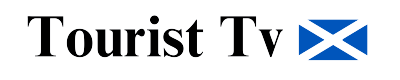When it comes to improving your guitar skills, one of the most effective methods is practicing with backing tracks. These tracks provide a full-band experience, helping guitarists work on their rhythm, soloing, improvisation, and overall musicality. While there are plenty of free and premium backing tracks available online, creating your own backing tracks offers several unique advantages. By crafting your own tracks, you gain full control over the sound, structure, and arrangement, allowing you to tailor your practice sessions to your specific needs. In this article, we will explore how you can create your own backing tracks for guitar practice, step by step.
Why Create Your Own Backing Tracks?
Creating your own backing tracks for guitar offers a level of flexibility and personalization that pre-recorded tracks simply can’t provide. Here are some of the reasons why crafting your own tracks is beneficial for your guitar practice:
- Customization: You have complete control over the key, tempo, chord progression, and structure of the track, allowing you to create exactly what you need for your practice session.
- Focused Practice: You can design tracks that target specific skills, such as improvisation, rhythm guitar, or soloing in a particular scale or mode.
- Creativity: Composing your own backing tracks encourages you to explore different musical ideas, harmonies, and rhythms, expanding your musicality and creativity.
- Adaptability: When you create your own backing tracks, you can easily adjust elements like tempo, key, or chord changes to accommodate your progress and challenge yourself as you improve.
Tools You Need to Create Your Own Backing Tracks
To create your own backing tracks, you’ll need a few basic tools and software. Fortunately, there are many affordable and even free options that allow you to craft high-quality tracks for guitar practice. Here are the essential tools you’ll need:
- Digital Audio Workstation (DAW): A DAW is the central software used for recording, editing, and arranging music. Popular DAWs include:
- GarageBand (Mac): A free and user-friendly option for beginners.
- Ableton Live (Windows/Mac): A professional DAW with extensive features, perfect for more advanced users.
- FL Studio (Windows/Mac): Known for its powerful loop-based music creation tools.
- Reaper (Windows/Mac): A cost-effective DAW with a robust feature set.
- Virtual Instruments: Virtual instruments (VST plugins) allow you to create the sounds of drums, bass, and other instruments directly within your DAW. Many DAWs come with built-in virtual instruments, but you can also use third-party plugins. Some popular free and paid options include:
- Ample Sound (Bass, guitar)
- Addictive Drums (Drums)
- Kontakt (Various instruments)
- MIDI Files or Loops: MIDI files can be used to create specific chord progressions and rhythms. You can also download royalty-free MIDI loops for drum patterns or chord progressions that can be easily imported into your DAW.
- Audio Interface: If you plan to record your guitar into your DAW, you will need an audio interface. Some popular and affordable options are:
- Focusrite Scarlett 2i2
- PreSonus AudioBox
- Guitar Amp Simulation: If you don’t have a physical amp or want to avoid recording with a mic, you can use amp simulation software. Some great options are:
- Amplitube (Paid)
- Guitar Rig (Paid)
- Helix Native (Paid)
- Bias FX (Paid)
Steps to Create Your Own Backing Tracks
Now that you have the necessary tools, it’s time to create your own backing tracks. Here are the steps to guide you through the process:
1. Choose the Genre and Style
The first step in creating a backing track is deciding on the genre and style of music you want to practice. This will influence the type of instruments, chord progressions, and rhythms you will use. Popular genres for guitar backing tracks include:
- Blues: A 12-bar progression, typically using the I-IV-V chord progression, is a great place to start.
- Rock: You can experiment with power chords and simple rhythms.
- Jazz: More complex chord progressions and modal improvisation opportunities.
- Funk: Syncopated rhythms and clean chord stabs.
- Pop: Simple chord progressions with a catchy rhythm section.
Choosing a genre will help you shape the overall vibe and feel of your track, making it easier to stay focused during your practice.
2. Create a Chord Progression
Once you’ve chosen a genre, the next step is to create a chord progression. The progression will be the backbone of your track, and it will guide your soloing and improvisation.
- For beginners, start with a simple I-IV-V progression, common in blues and rock.
- For intermediate players, you can use more complex progressions, such as ii-V-I in jazz or minor chord progressions in metal or emo.
- For advanced players, experiment with modal progressions or use non-diatonic chords to create tension and complexity.
You can either compose your own chord progression or use a MIDI file to lay down the chords quickly.
3. Add Rhythm Section (Drums and Bass)
The next step is to add a rhythm section to your backing track. This is where you’ll start to flesh out the groove and feel of your track. Most DAWs come with built-in drum kits or allow you to use virtual instruments.
- Drums: Start with a basic beat and then experiment with variations. For example, a steady 4/4 beat with a kick-snare pattern is great for blues and rock, while a syncopated rhythm would work well for funk.
- Bass: Add a bassline that complements your chord progression. For a basic track, you can follow the root notes of the chords. As you progress, try more creative basslines to give your track more depth.
If you don’t have access to real instruments, you can use MIDI drum loops or virtual drum machines to create your rhythm section.
4. Record and Layer Your Guitar Parts
Once your rhythm section is in place, it’s time to add your guitar parts. Depending on the track, you can record rhythm guitar, lead parts, or both.
- Rhythm Guitar: Use your guitar to play the chords of your progression. For a blues backing track, you might stick with simple dominant seventh chords, while for rock or pop, you can experiment with power chords or barre chords.
- Lead Guitar: If you’re focusing on solo practice, record a lead guitar part or create space for soloing by leaving a section of the track open. Use your guitar to create melodies, riffs, or licks that match the vibe of the track.
If you’re unable to record live guitar, you can also use MIDI guitar plugins to create virtual guitar parts.
5. Fine-Tune and Mix Your Track
Once you’ve added all the elements, it’s time to fine-tune your track. Adjust the levels of each instrument, ensuring the drums, bass, and guitar parts blend well together. You can also add effects like reverb, delay, or EQ to enhance the sound. Be sure to test your track by playing along with it and make any necessary adjustments to make sure the mix is balanced.
6. Export Your Backing Track
Once you’re happy with your creation, it’s time to export your backing track. In most DAWs, this is done by bouncing or rendering your project to a stereo audio file. Export your track in a high-quality format, such as WAV or MP3, so you can easily import it into your practice setup or use it on your mobile device.
Tips for Creating Effective Backing Tracks
- Keep it simple: Especially for beginners, start with simple chord progressions and rhythms.
- Loop sections: If you’re practicing specific solos or improvisation, loop sections of your backing track so you can repeat them until you’re comfortable.
- Experiment with dynamics: Create variations in the track’s dynamics to simulate a live performance scenario.
- Use tempo variations: Slow down or speed up sections to match your current skill level.
Conclusion
Creating your own backing tracks for guitar practice allows you to customize your practice environment and target specific skills. With the right tools and a little creativity, you can craft tracks that challenge you, help you apply music theory in a practical context, and make your practice sessions more engaging and productive. Whether you’re a beginner or an advanced guitarist, creating personalized backing tracks is an excellent way to take your playing to the next level.